Xometry Member Benefits
Take advantage of Xometry’s partnership with Dell and save big on PCs, servers, accessories, and more!
- Xometry Members Save 5% on all Dell products at any time.
- Xometry Members Save 10% on select OptiPlex, Latitude, Precision, PowerEdge, Dell Networking and Storage and Electronics and Accessories (offer subject to change).
These are exclusive member discounts, which means savings are applied in addition to any sale, promo, or discount offered by Dell!
Member Benefits are extended to all Registered and Approved Partners, Xometry Customers, and Thomas Supplier Network members, and using them is easy!
Just Shop, Request, Apply, and Save!
Shop Dell's Recommendations for AutoDesk
If you use Autodesk make sure it is secured and backed by Dell! The material below as been provided by Dell to make finding a package that fits your needs easy.
AutoCAD Recommendations
Inventor Recommendations
Revit Recommendations
Maya Recommendations
3ds MAX Recommendations
Shop All Dell Products
Request a Member Coupon
As you shop, simply add items to your cart. When you’re finished, request your coupon and apply before checkout.
Once everything you need is in your cart, follow these steps to request your member coupon:
Step 1: Go to Dell’s Xometry Member page.
Step 2: Click the Get Coupon button.

Step 3: Enter your email address and the coupon code, and then click submit. Xometry's exclusive passcode is XometryFY25.
(Note: Use an email associated with your Xometry account in the above-mentioned field.)

Step 4: Check your email inbox for the coupon code.
Additional Notes for requesting a coupon:
- Give the email about 10-15 minutes to send.
- Email will come from Dell not Xometry with the following subject line Member Exclusive offer from Dell.
- Check Spam and Trash folders before reaching out to Dell or requesting another coupon.
- If you still can’t find your coupon code click here.
Apply Coupon at Checkout
Once you have received an email from Dell with your coupon code follow these steps:
Step 1: Copy the coupon code from your email.
Step 2: Click the Cart icon found at the top right corner of your screen.

Step 3: Paste the code in the coupon field found in the right column of the checkout menu and click Apply Coupon.
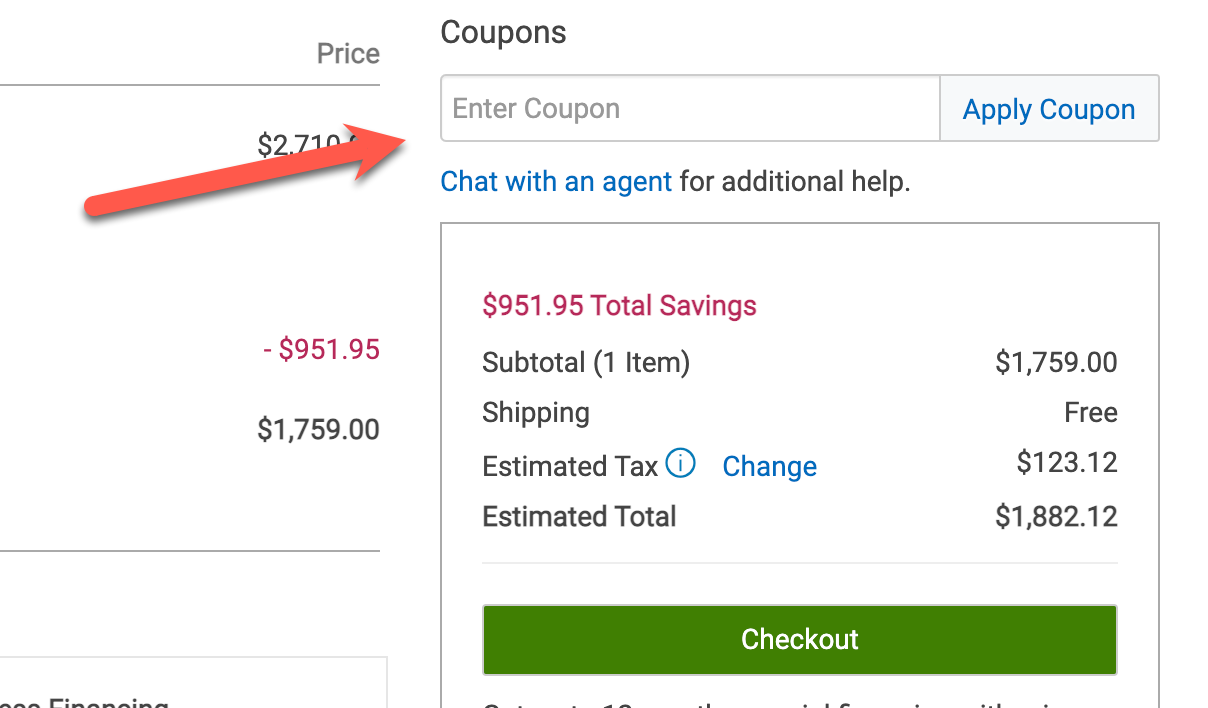
You will see this notification if the coupon has successfully been applied.
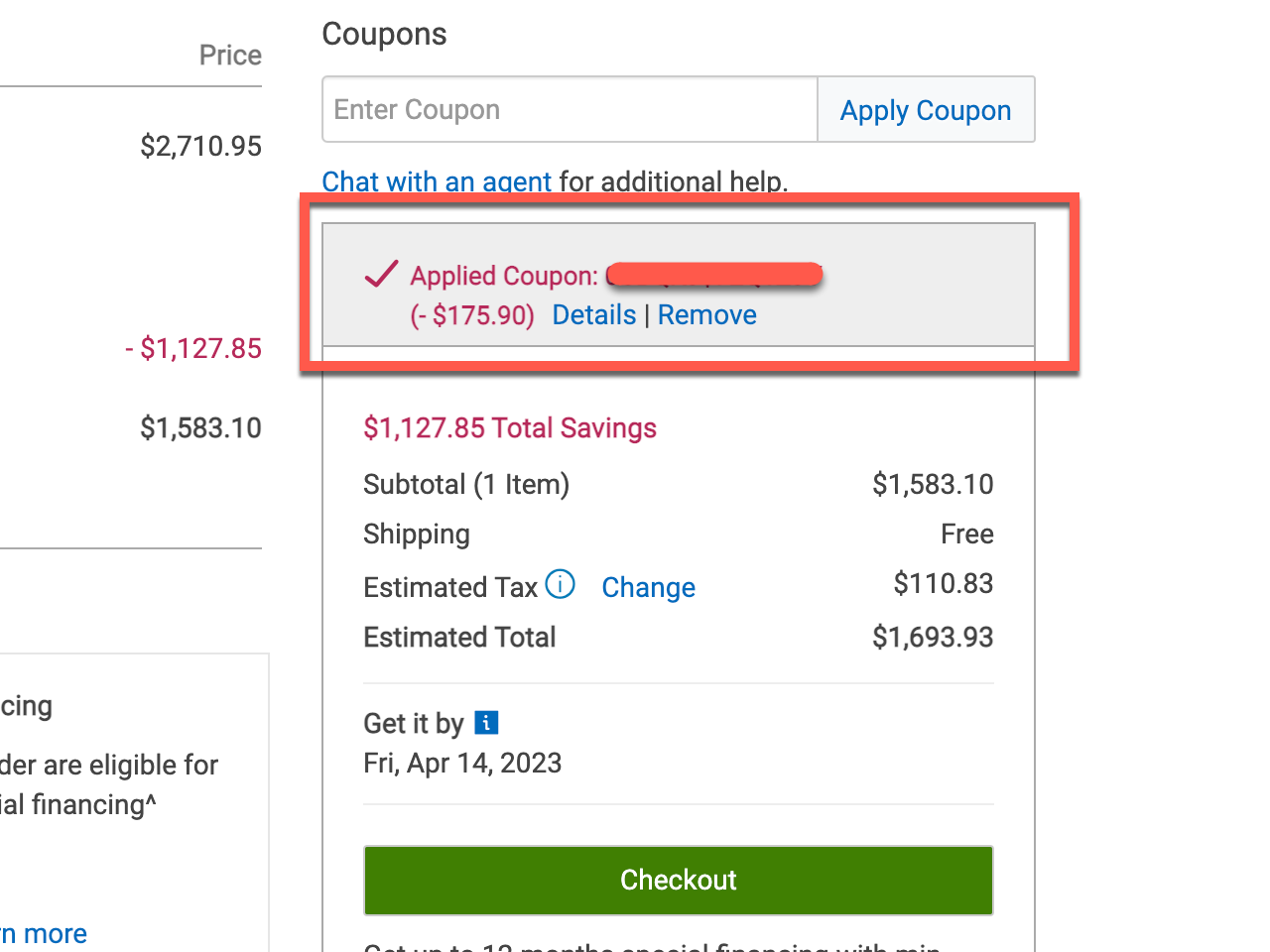
Your Xometry Member coupon has successfully been applied. You can now click Checkout and finish up.
FAQs
I’m having issues finding or applying my coupon. What should I do?
For any issues please contact our Dell account manager Kelsey Sewalson at Kelsey.Sewalson@dell.com.
How do I receive my coupon?
Thanks for asking! Your special member savings are waiting! Click the Get Coupon button above, enter your email address, and receive an exclusive coupon code just for you. Shop Dell.com to use your coupon and receive an extra 5% on top of current offers!
Which products can I purchase with my coupon?
Great news! Your coupon entitles you to an extra 5% off all Dell desktops, notebooks, servers, electronics, and accessories. This is on top of current promotions, so you can use more than one coupon for even greater savings. Enjoy savings on the entire Dell product line today.
Where can I find the current promotions?
Go here to see the current coupon codes and promotions. Remember, you can use these coupons in addition to your exclusive member coupon for even greater savings.