What is an RFQ Only Supplier?
An RFQ-Only Supplier is a supplier who is being onboarded to view and quote non-autoquoted processes or processes outside of Xometry’s standard menu selection. Xometry will onboard and approve RFQ-only suppliers at their discretion.
What are some examples of RFQ-only suppliers Xometry is exploring?
Xometry is looking for specialized, commercial-grade manufacturing technologies that are not currently offered via its Xometry Instant Quoting Engine®. Candidate suppliers should be professional businesses currently providing services using this technology. Some examples include:
- Thermoforming
- Composites and layups
- Industrial additive manufacturing technologies (not desktop)
- Ceramics
- True silicone
- Larger than 1m format printing
- High-precision micro detail SLA/DLP/3D lithography
- Ceramic manufacturing
- Forgings
- Sand, Investment, or other metal casting
- Lage format
Can I be an RFQ Only Supplier and be approved for the job board simultaneously?
Yes, suppliers can be approved for the job board and RFQs. Suppliers interested in becoming a Job Board partner must complete a test part. However, you may be exempt from this requirement if your shop is ISO or AS9100 certified and has over 10 employees.
What are the steps for becoming an approved RFQ Supplier?
- Register for a partner account via
- Sign T&Cs and NDA
- Complete the quality questionnaire
- Submit your company W-9
- If applicable, submit your shop certifications
- (Optional) Complete your shop finances. This will be how you get paid if awarded a job.
- Xometry mandates that all partners must either possess and upload a certified Quality Management System (QMS), such as AS9100 or ISO 9001 certifications or attest to meeting the Level 1 requirements (Steps 1-11) as shown on page 6 of QMS In A Box
- Attend onboarding call
Who to contact for the next steps?
To start the application process, you will need to visit https://www.xometry.com/become-a-supplier/
If further assistance is required during the registration process, you can contact us at partneronboarding@xometry.com.
How do I know I’ve been approved for RFQ Only?
You will receive an email from the partner onboarding specialist letting you know your account has been approved.
How do I see new requests?
An email notification from rfq@xometry.com will let you know we sent you an RFQ. You will then log into your account to view the RFQ.
How do I respond to quote requests?
You will have the option to “submit a quote” or select “not interested”
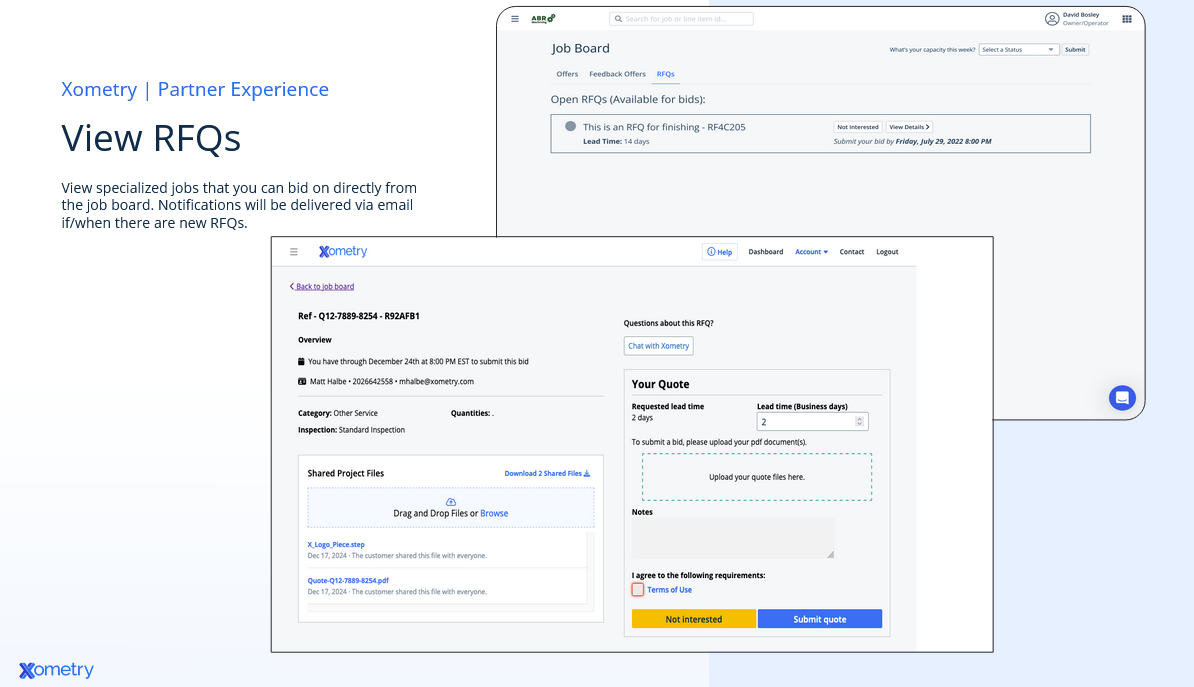
Do I have access to Xometry’s Partner Community?
Yes, you will have access to the Xometry Partner Community. You can start by creating an account using this link
Once I have been approved for RFQ only, who are the best contact points?
If you have questions about the RFQ, you can use the “Chat with Xometry” option in the portal to speak directly with the person who sent it. Alternatively, you can contact your primary point of contact (POC) at Xometry, who you’ve been working with.
What happens if I win the job?
Ensure you have completed the steps RFQ partners must take to be fully approved so a job can be awarded (much of this should be completed in initial onboarding).
- Register for a partner account - sign T&Cs and NDA
- Complete the quality questionnaire
- Submit W-9
- If applicable, submit certifications
- QMS in a box or ISO 9001/AS9100
- Attend onboarding call
If you are awarded the job, you will log into your Workcenter account, go to the job board tab, and accept the offer.
How does my company get paid?
We pay all partners on net 40 terms through our invoiceless system, Shop Finances. Payments are made via ACH deposit to the account you have registered with us. If you did not complete your Shop Finances during onboarding, you will need to complete this step to get paid.
Does Xometry handle shipping fees?
Yes, Xometry pays for all shipping costs.