We are excited to announce the launch of the new test part program! Newly applying suppliers for select processes will now have the opportunity to use their own material to complete the test part, have access to the test part files in Workcenter, and generate a prepaid shipping label to send back their test part.
Ready to get started? Begin your application process right here!
Your Onboarding Checklist
Here is your onboarding checklist to guide you through this process:
- Register for a partner account and complete your test part
- Read Xometry’s Partner Terms and Conditions and NDA and Partner Guide
- QMS Attestation - Xometry mandates that all partners must either possess a certified Quality Management System (QMS), such as AS9100 or ISO 9001 certifications, or attest to meeting the Level 1 requirements (Steps 1-11) as shown on page 6 of QMS-in-a-Box_eBook_v3.pdf. Date TBD
- Workmanship Standards Training Module
- Packaging and Shipping Training Module
- Please fill out your W-9 here or send a copy of your W-9, along with either your SS-4 or 147C form, to supplierw9@xometry.com
- Set up your Shop Finances - this is how you get paid
- Let us know about your machining capabilities! You can add your machines here
Submitting the W-9
To join, you will need to provide us with a copy of your W-9. If you already have a copy of your W-9 on file, you may submit your W-9 to SupplierW9@xometry.com. If you don't have a W-9 on file, click here to complete yours!
See below for an example of a filled out W-9 form:
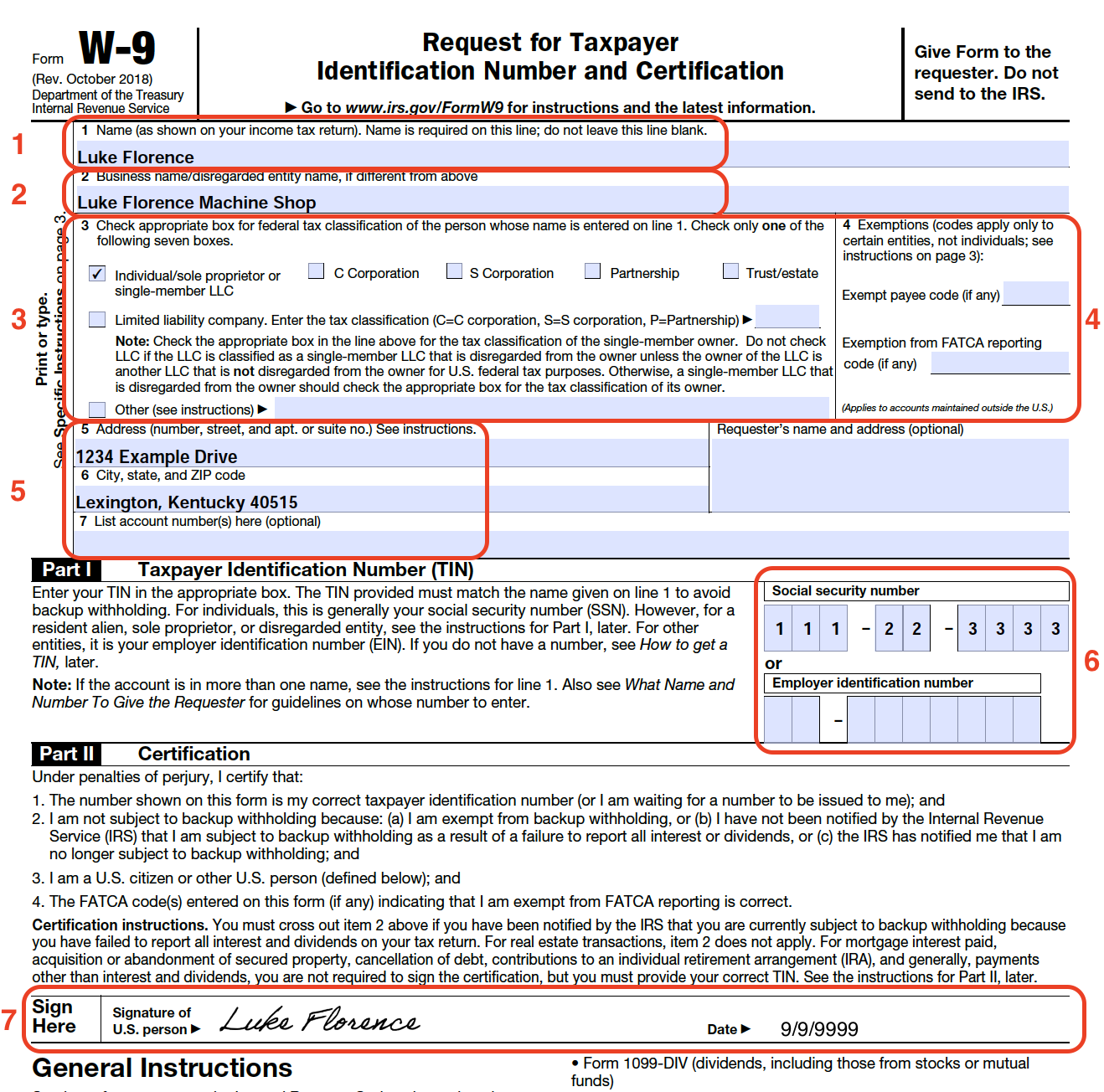
Your W-9 must include:
- Depending on your companies' status:
- Individual or Sole Proprietor - first and last name
- Company - legal business name as it appears on SS4.
- Depending on companies' status:
- Individual - should be left blank
- Company - unless there is a registered DBA, this line should be blank
- Your Federal Tax Classification
- Check the box associated with your IRS registration/SS4 form.
- Exceptions
- Company Address
- SSN or EIN
- ONLY use your Social Security Number when you check the first box (in number 2) and you are an individual. Sole Proprietors should have an Employer Identification Number (EIN). If you are a Limited Liability Company (LLC) make sure you indicate on the line at the far right if you are an S or C Corp or an LLC. This determines whether you will receive a 1099 or not.
- Signature and Date
What is the QMS In A Box
Xometry's QMS in a Box is a quality manual template that includes associated forms, making it easy for companies to integrate within their existing operating systems. Partners can utilize this phased approach to achieve compliance with the International Organization for Standardization (ISO) ISO 9001:2015 and additional requirements related to product safety.
The first phase, Level I, outlines the essential minimum requirements to help organizations establish the foundational elements of a quality management system. The second phase, Level II, introduces further requirements to help organizations maximize the benefits of the systems and practices they have adopted. The final phase, Level III, encompasses all elements outlined in ISO 9001:2015, along with some additional requirements.
While Xometry does not require certification to ISO 9001:2015, adopting Level III prepares partners for certification if they choose to pursue it.
What does this mean for you?
If you have a certified QMS through a third-party registrar or an existing QMS compliant with the ISO 9001: 2015 standard, there is nothing more to be done at this time.
Depending on your network segment, partners without an existing QMS will be required to adopt the Xometry-provided QMS In A Box according to the tiered minimum requirements outlined below to achieve compliance.
- Premium Partners, at minimum, must implement Level II Compliance, inclusive of Level 1 requirements
- Ultra Premium Partners must implement Level III Compliance Requirements, inclusive of Level I and Level II requirements
What if I have questions about QMS In A Box or other questions pertaining to quality?
If you have further questions concerning QMS, please join our Daily Quality Support Hour at 3 PM EST for any general inquiries or quality support questions.
Test Part Guidelines and Instructions
The partner registration workflow embeds all steps for becoming a partner. You can view the following information to better understand before you register and proceed with applying for a manufacturing process at Xometry.
To become a member of the CNC Machining, Sheet Metal, or Sheet Cutting Partner network, a test part must be completed to ensure your team has the machining and inspection capabilities Xometry requires to guarantee the delivery of high-quality parts. A Xometry-designed test part is not required at this time for all other processes except additive.
Here's a short video that showcases our best practices when completing your test part.
Manufacturing the Xometry Test Parts
If your desired processes require a test part, CAD or DXF files will be provided to you. A test part must be completed for each of these processes independently: CNC, Sheet Metal, Sheet Cutting.
It is up to you to select and supply material per the print (drawing) provided, and to ensure that the tolerances and surface roughnesses on the final part meet the print requirements. A bubble drawing and inspection report template are provided to assist with the inspection process.
Traveler, Packing List, & Shipping
A “Traveler” document is provided that is designed to follow the project in house from station to station to assist with organization. They are provided for all Xometry jobs.
A packing list and shipping label to return the completed part to Xometry are provided at no cost to the Partner via Workcenter. Parts must be packaged according to the Packing Instructions and Guidelines outlined in the Partner Guide. Your return package should include:
- Your completed, fully packaged test part (marked with your Xometry Partner ID).
- Packing slip
- Inspection Report
- Traveler
Your Test Part Status
Once your test part has been delivered to Xometry, it will be inspected by our Quality Team, where it will be given a Pass/Fail status. You will be notified via email about the status of your test part within 10 business days of your part's arrival. You can also track the status of your test part in Workcenter.
If You Passed
Congrats! You're a qualified manufacturer for the Partner Network. Click here to see your next steps.
If You Failed
No worries! Give it another try! Your email will have your inspection report attached. Review it to see the inspection details. If you have any questions on the rejection, or on how to avoid it, we are here to help!
Multiple Failures
Partners are allowed three attempts per process at completing the test part. If your second test part does not pass inspection, you will need to wait six months before reapplying to the process. After reapplying, you will be granted one additional attempt. However, please note that partners who fail a total of three attempts will no longer be eligible to join the partner network.