Xometry’s online quote platform allows you to configure your parts to ensure precise quotes. After uploading your part files, you can edit the part’s features by clicking on the Edit Configuration button under the corresponding part on the quote summary page. You can specify features such as threads and tapped holes, inserts, specialty tolerances, surface roughness, and welding joints.
1.) Click the "Edit Configuration" button.

2.) Check the boxes for the applicable features.

3.) For tight tolerances, select the corresponding checkbox, then select the tightest tolerance band your part requires and the number of locations where it applies. For lower tolerance, take a look at the second image
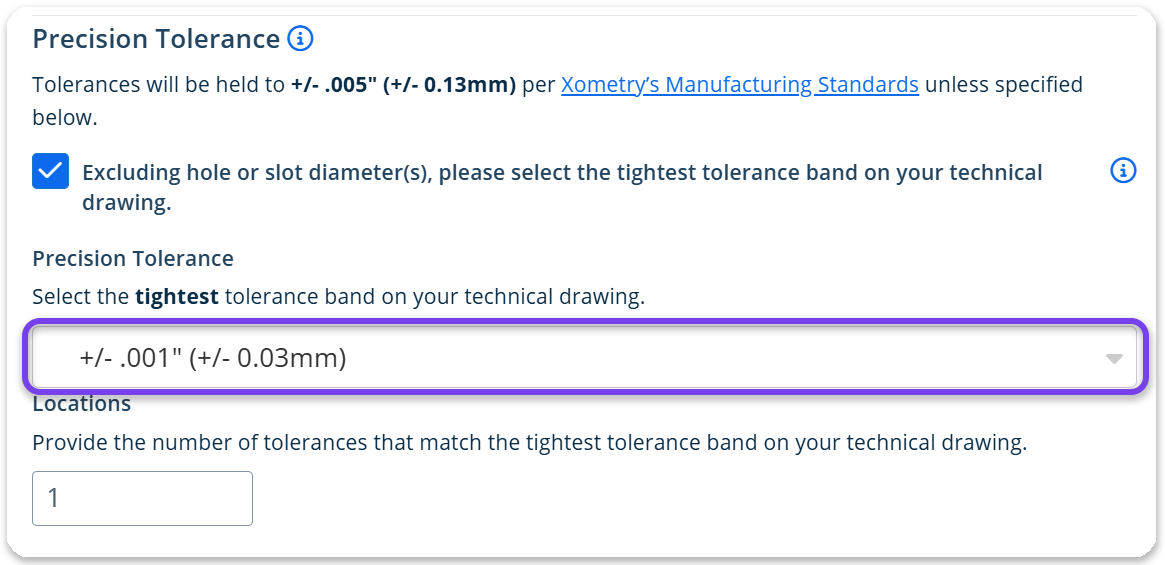

4.) Include PDF drawings, reference images, or add notes to indicate specific tolerances, thread specifications, hardware, and other feature details.

Visit our 3D printing services or CNC machining services pages.